Instagram introduce many features with every update to make it user’s experience more pleasant. And with it lates update it introduced a feature which you can use to hide likes on Instagram post.
Now you can hide likes on your Instagram post. The feature is very
useful and good for a user privacy. You can hide likes of all your post or you
can hide like on a particular post.
Asides the fact that the feature is good for privacy, it can be used as
a option to hide likes on a post which have low like which is useful if you are
an influencer and wants to hide like on a post which have very less like
compare to other posts.
This is a step-by-step guide to:
How to Hide Likes on Instagram for all post?
Ø Step 1 – Click on the menu button on the top right corner.
Ø Step 2 – Click on the "Setting" option.
Ø Step 3 – And then click on the "privacy" option.
Ø Step 4 – And then go to the "post" option.
Ø Step 5 – Then click on the button to hide likes.
How to Turn oFF Likes on Instagram of a specific post before posting it?
Ø Step 1 – select the post.
Ø Step 2 – Scroll up the page. Then you will see a option “Advanced
Setting” click on it.
Ø Step 3 – And then you will se the option to hide your likes.
How to hide likes on Instagram of a specific post after posting it?
Ø Step 1 – Click on the post who’s like you want to hide.
Ø Step 2 – Click on the three dots (menu).
Ø Step 3 – And then click on the option “Hide Likes”.
FAQs
If you Hide Likes on Instagram can others see it?
After hiding the likes on your profile or on a particular post, no one
will able to see like on your Instagram post. Even you can not see the likes on
your posts. Then how can you see the hidden likes on your post? See the steps
below.
Check this too - How to delete Instagram Account Permanently?
How to See Hidden Likes of your posts?
Step 1 – Click on the post who’s like you want to see.
Step 2 – Then click on “view insights” and there you can see your likes and other things like comments and shares.


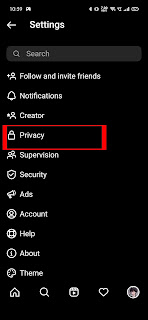
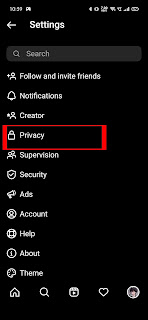







![5 Ways to Make Money Online as a Teenager [FREE & FAST]](https://blogger.googleusercontent.com/img/b/R29vZ2xl/AVvXsEhJosofAYRFhJAJ6wKutaNF1Za6XgEx2nup8BjOF8S1VlyikOrrdFIbFuqGo_a1Obx--0NDwPa0Ce7lSYZGUFG70meF96CGTNDVvirEZtJnNJsic2ZeBVEb4btFcTHc7VvIKzgerctRxWKqcEeG_EOHzNnPJDewxoCfvDxEwEIKIwCpiaaUeWReh_w7/w72-h72-p-k-no-nu/5%20ways%20to%20make%20money%20as%20a%20teenager.jpg)




0 Comments