This is a
full guide for “How to add Music to Instagram Story?”.
If you want
to add music to your Instagram story then follow the steps carefully.
Instagram have the option using which you can add song to Instagram story, the feature was added in 2016 as it was loved by user on snapchat. Instagram also introduced the feature.
There are three ways which you can use to add music to your Instagram story.
- Ø You can use Instagram inbuilt feature
to add music to your Instagram story.
- Ø You can put music to your Instagram
story using Apple Music?
- Ø You can add song to Instagram Story
using Spotify?
How to Add Music to Instagram Story?
Before
adding music to your Instagram story, it is suggested that you should update
your Instagram app to get all the latest features.
Step 1 Ø open your Instagram. And then click
on the “Your story” option Available on the lest op corner of your homepage.
Step 2 Ø Then select a image you want to use
with your song and if you do not want to use any picture then you can click a
picture while covering your camera or you can use a black picture.
Step 3 Ø After selecting the picture click on
the “Sticker” option. And then you will many stickers click on the "music" one.
And then search for the song you want to add.
Step 4 Ø After searching the song click on
the song to add to your Instagram Story. Instagram gives many features which
you can you to edit you Instagram story and music.
If you want
to know about all the feature then read this part or skip and read from step 5.
We have numbered the feature to differentiate them for your better understanding.
- You can select the duration of the song to add on Instagram story. Click on it and select the duration of the music. Note – you can not add music to Instagram Story for more than 15 seconds.
- You can click on these options to show the lyrics of the music on your Instagram story and can also select the font style from this option.
- If you want to add specific part of the music to your Instagram story then drag on the screen and it will then show you which part of the song is playing on Instagram story and you can drag to select the part you want to play.
- You can change the color of your lyrics font by click on this option.
- You can click on this option to add your avatar dancing or doing motion on your Instagram story.
Step 5 Ø Then click on “Done”. Then you can select person who can see your Instagram story using the option "close friends"
FAQs
Why can’t I Find Music on Instagram Story?
If you have
a business account then you have limited number of music which you can use on
your Instagram story. If you want to know more about Instagram guidelines for
using music on business account the you can read here – Music on Instagram story.
Why are Some Songs not on Instagram?
It simple
because they are not that much popular. To add some music on Instagram,
Instagram have to pay to their creator and if the music not going to use by
most of the people, then it not profitable for Instagram to pay for such music
to add the music on Instagram story library or anywhere.
Why Music Feature is not Available in My Story Feature in Instagram?
Instagram
have introduced this feature in over 90 countries and you not seeing the
feature then most probably the feature is not available on your country.
How to Add Music on Instagram Story if You do not have the Music option?
You can add music to your Instagram story if you do not have the music option in you sticker. To add music to your Instagram story you can use other streaming apps like Spotify, Apple music.





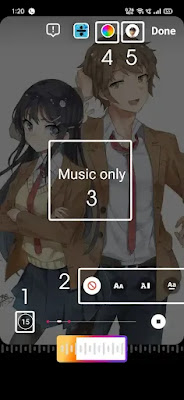

![5 Ways to Make Money Online as a Teenager [FREE & FAST]](https://blogger.googleusercontent.com/img/b/R29vZ2xl/AVvXsEhJosofAYRFhJAJ6wKutaNF1Za6XgEx2nup8BjOF8S1VlyikOrrdFIbFuqGo_a1Obx--0NDwPa0Ce7lSYZGUFG70meF96CGTNDVvirEZtJnNJsic2ZeBVEb4btFcTHc7VvIKzgerctRxWKqcEeG_EOHzNnPJDewxoCfvDxEwEIKIwCpiaaUeWReh_w7/w72-h72-p-k-no-nu/5%20ways%20to%20make%20money%20as%20a%20teenager.jpg)




0 Comments