This is a step-by-step guide for “How to unblock someone on
Instagram”.
Social media apps are one of the most loved things nowadays, as it allows you to find
new people and talk with them from your home. And from many of these apps one
of the most popular apps is Instagram.
Instagram is one the best and popular social media apps with over 1B+ downloads on google
play store.
As any other social media app Instagram has a feature too using which you can block
someone. If for any reason you want to block them. But how can you unblock someone
on Instagram?
Here are two methods using which you can unblock on Instagram.
- How to Unblock Someone on Instagram By Searching Their Account?
- How to Unblock Someone on Instagram From The Blocked List?
How to Unblock Someone on Instagram By Searching Their Account?
You can unblock someone on Instagram by going to their profile. Follow the steps:
Ø Step 1 – Open your Instagram and click on the search option available on the homepage.
Ø Step 2 – Search for the person's account by entering his username
or name.
Ø Step 3 – Click on the person's account.
Ø Step 4 – Then you will have an “unblock” option on the space of the follow button.
How to Unblock Someone on Instagram From The Blocked List?
Ø Step 1 – Click on the three lines (menu option) available on the right top corner.
Ø Step 2 – Then Click on the “setting” option.
Ø Step 3 – Then go to the “privacy” option.
Ø Step 4 – You will see many options, you have to scroll up and then you will see the “Blocked
Accounts” click on it.
Ø Step 5 – Then you will see all the accounts that you had blocked, you can
unblock from there.
FAQs
How to Check Some have Blocked You on Instagram?
If someone who has a private account had blocked you then you can check by searching their
account if they had blocked you could not find their account by searching with
their username.
If someone who blocked you has a public account, then you still can search for their account with their username but when you go to their profile page you will not be able to see their followers, following posts.
Video Tutorial For Unblocking Some on Instagram.
How to Unblock Someone on Instagram From Chrome?
This method has same process as in mobile. You have to search for the account using it user name and then open their profile and then you will see a unblock button you can unblock them by clicking on it.

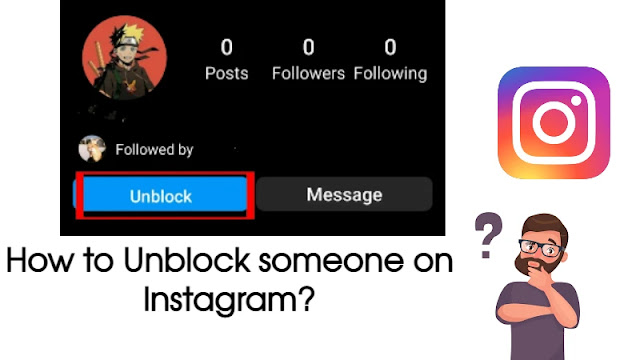






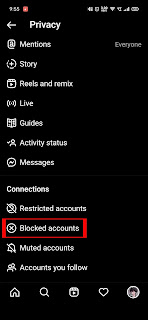

![5 Ways to Make Money Online as a Teenager [FREE & FAST]](https://blogger.googleusercontent.com/img/b/R29vZ2xl/AVvXsEhJosofAYRFhJAJ6wKutaNF1Za6XgEx2nup8BjOF8S1VlyikOrrdFIbFuqGo_a1Obx--0NDwPa0Ce7lSYZGUFG70meF96CGTNDVvirEZtJnNJsic2ZeBVEb4btFcTHc7VvIKzgerctRxWKqcEeG_EOHzNnPJDewxoCfvDxEwEIKIwCpiaaUeWReh_w7/w72-h72-p-k-no-nu/5%20ways%20to%20make%20money%20as%20a%20teenager.jpg)




0 Comments